Sale on canvas prints! Use code ABCXYZ at checkout for a special discount!
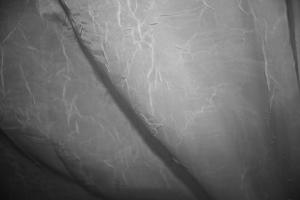
The two images i created have drawn some attention so i thought i would try to explain how i made them. Here is an image of the original photo i used to make the Female and Male Form images using a black and white photo of a shear curtain. I used the liquify filter in Photoshop to shape and form the two figures, I then erased the background from around the shape and and added a plain image of the curtain behind also adding a photo filter for color. I then added the shadows giving the form depth and life using the dodge and burn tool. This is all it took very simple process if you have questions just let me know. Thank you for reading!
FEMALE FORM: http://fineartamerica.com/featured/form-gray-artus.html
MALE FORM: http://fineartamerica.com/featured/male-form-gray-artus.html